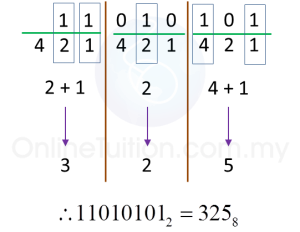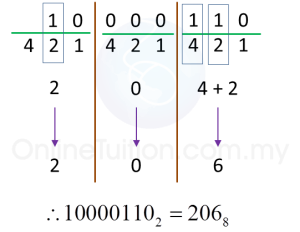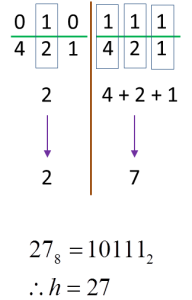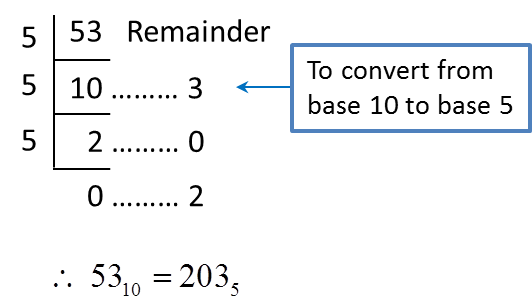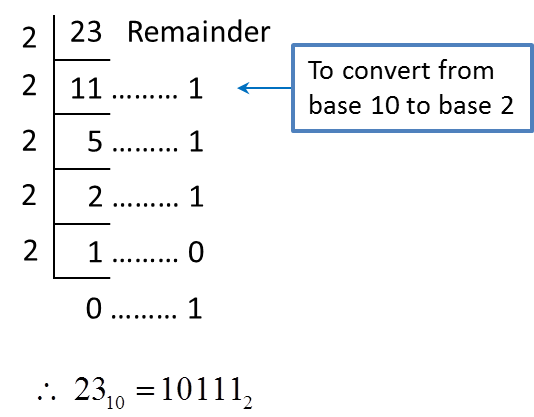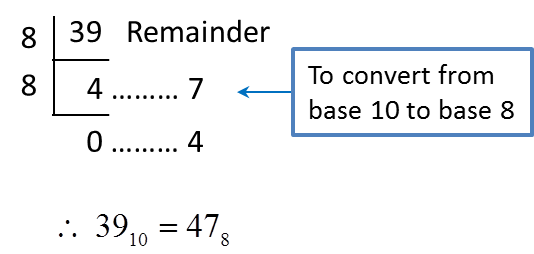Question 11:
Express each of the following as a number in base two.
(a) 26 + 24 + 1
(b) 25 + 23 + 2 + 20
Solution:
(a)26+24+1=1_×26+0_×25+1_×24+0_×23+0_×22+0_×21+1_×20=10100012
(b)25+23+2+20=1_×25+0_×24+1_×23+0_×22+1_×21+1_×20=1010112
Express each of the following as a number in base two.
(a) 26 + 24 + 1
(b) 25 + 23 + 2 + 20
Solution:
(a)26+24+1=1_×26+0_×25+1_×24+0_×23+0_×22+0_×21+1_×20=10100012
(b)25+23+2+20=1_×25+0_×24+1_×23+0_×22+1_×21+1_×20=1010112
Question 12:
State the value of the digit 2 in the number 324175 , in base ten.
Solution:
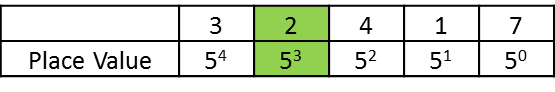
Value of the digit 2
= 2 × 53
= 250
State the value of the digit 2 in the number 324175 , in base ten.
Solution:
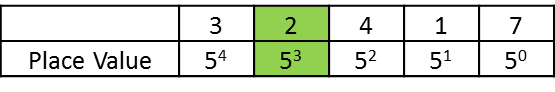
Value of the digit 2
= 2 × 53
= 250
Question 13:
101102 + 1112 =
Solution:
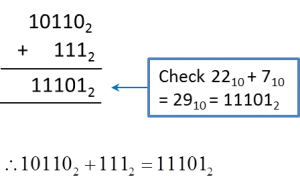
Alternatively, use a scientific calculator to get the answer directly.
101102 + 1112 =
Solution:
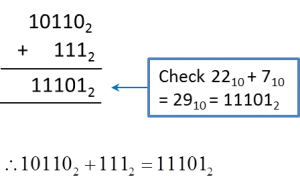
Alternatively, use a scientific calculator to get the answer directly.
Question 14:
1100102 – 1112 =
Solution:
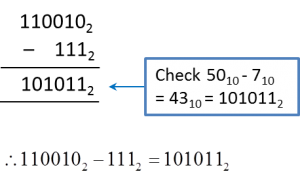
Alternatively, use a scientific calculator to get the answer directly.
1100102 – 1112 =
Solution:
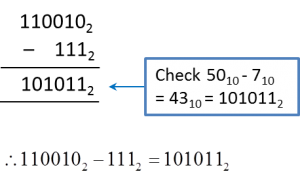
Alternatively, use a scientific calculator to get the answer directly.